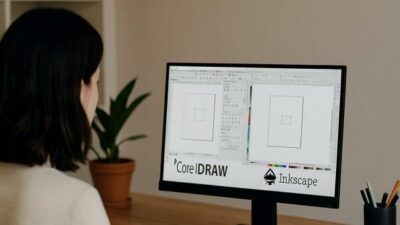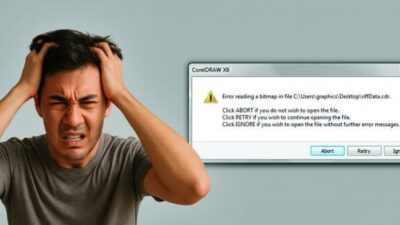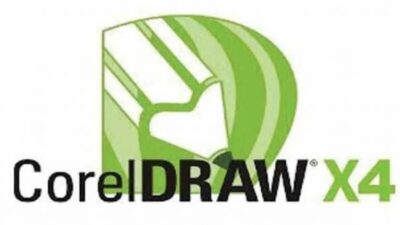Menggunakan Nomor PIN atau password pada HP adalah cara yang efektif untuk meningkatkan keamanan perangkatmu. Tapi, bagaimana jika kamu lupa PIN atau password yang telah diatur?
Jangan khawatir, ada beberapa metode mudah yang bisa kamu terapkan. Jaka telah merangkum beberapa cara terbaru membuka HP yang terkunci di tahun 2023. Dengan mengikuti langkah-langkahnya secara cermat, kamu dapat mengatasi masalah keamanan pada smartphone-mu dengan efisien.
Jadi, tak perlu panik lagi jika lupa password atau PIN HP, atau bahkan mengalami kendala pada scan sidik jari. Yuk, ikuti cara terbaik untuk membuka kembali akses HP-mu tanpa hambatan!
Disclaimer:
Pastikan untuk hanya menggunakan cara membuka HP yang terkunci berikut ini untuk kepentingan darurat saja dan untuk HP milikmu sendiri. Jangan manfaatkan untuk aktivitas ilegal dan merugikan orang lain karena itu bisa dijerat secara hukum. Hati-hati dan semoga kamu bijak dalam mengambil keputusan.
1. Buka Kunci HP Pakai Android Device Manager (Find My Device)

Sumber foto: Suara.com – Cara membuka kata sandi yang lupa di HP suami atau HP sendiri
Cara membuka sandi HP yang lupa pertama adalah dengan menggunakan Android Device Manager, atau fitur yang sekarang dikenal sebagai Find My Device, layanan resmi buatan Google. Ini adalah cara membuka HP Android yang terkunci tanpa menghilangkan data.
Berikut cara buka HP lupa kata sandi dengan menggunakan Android Device Manager:
Catatan: Jika Android Device Manager mengalami kesulitan menemukan perangkat kamu, klik tombol refresh browser beberapa kali.
-
Masukkan kata sandi baru sebanyak dua kali untuk konfirmasi.
-
Kamu sudah bisa membuka HP yang terkunci dengan password baru.
2. Cara Membuka Kunci HP dengan Panggilan Darurat

Sumber foto: Freepik – Cara membuka kata sandi yang lupa di HP suami atau HP sendiri
Nomor panggilan darurat adalah salah satu fitur penting pada perangkat HP yang memungkinkan penggunanya untuk meminta bantuan. Hal ini sangat berguna, misalnya saat kita lupa password dan perangkat terkunci.
Setiap merek smartphone memiliki nomor darurat yang berbeda. Simak daftar dan cara membuka HP yang lupa kata sandi menggunakan panggilan darurat berikut ini.
-
Ketuk Panggilan Darurat di bagian bawah layar kunci.
-
Ketuk nomor darurat lokal seperti 911 atau 112 pada dialer telepon yang muncul.
-
Masukkan string simbol khusus dengan mengetik tanda bintang (*) beberapa kali berturut-turut.
-
Ketuk dua kali untuk menyorot string dan menyalinnya.
-
Pilih menu Pengaturan dan ganti password lama dengan yang baru.
-
Selesai dan buka kunci dengan password baru.
3. Buka Kunci HP Pakai Samsung Find My Mobile

Sumber foto: Pixabay – Bagaimana cara membuka HP yang lupa password?
Jika cara di atas tidak berhasil dan kebetulan kamu menggunakan perangkat Samsung, kamu bisa mencoba layanan yang serupa dengan Android Device Manager khusus dari Samsung yakni Find My Mobile.
Layanan resmi buatan Samsung ini merupakan alternatif cara membuka HP Samsung yang terkunci password paling mudah dan aman.
Berikut adalah cara membuka HP yang lupa kata sandi Samsung lewat fitur Find My Mobile yang bisa kamu ikuti:
-
Buat akun Samsung milikmu lalu login.
-
Klik tombol Lock my screen di panel sebelah kiri.
-
Masukkan PIN baru dan klik tombol Lock.
Dalam satu atau dua menit, sandi lockscreen harusnya sudah berhasil diubah ke PIN baru yang kamu masukkan dan gunakan untuk membuka kunci perangkat. Kamu juga bisa mencoba aplikasi pihak ketiga untuk membuka kunci ketika lupa sandi HP
seperti EaseUS MobiUnlock.
4. Cara Membuka Password HP yang Lupa di iPhone

Sumber foto: IST – Cara Membuka Password HP yang Lupa di iPhone
Tidak hanya pengguna Android, karena pastinya para pengguna iPhone juga pernah mengalami lupa password ponsel mereka itu. Kamu membutuhkan perangkat tambahan, seperti laptop atau ponsel iPhone lain untuk mengatasinya.
Untuk membuka iPhone yang terkunci, kamu dapat mencoba beberapa cara membuka HP yang lupa kata sandi iPhone sebagai berikut:
-
Menggunakan Touch ID atau Face ID (jika iPhone kamu mendukung fitur tersebut) dengan cara menekan tombol home atau tombol power dan mengenali sidik jari atau wajah kamu.
-
Menggunakan kode sandi cadangan yang telah kamu buat sebelumnya, jika kamu lupa kode sandi utama.
-
Menggunakan perangkat lunak untuk membuka kunci iPhone, seperti iMyFone LockWiper atau Tenorshare 4uKey. Namun, perangkat lunak ini tidak selalu berhasil membuka kunci iPhone yang terkunci, terutama jika iPhone kamu sudah menggunakan iOS versi terbaru.
-
Jika cara-cara di atas tidak berhasil, kamu dapat membawa iPhone Anda ke Apple Store terdekat atau kepada teknisi terpercaya untuk membuka kuncinya. Namun, pastikan untuk membawa bukti pembelian iPhone sebagai bukti kepemilikan.
5. Buka Kunci iPhone dengan Lupa Kata Sandi via EaseUS MobiUnlock

Jika kamu pengguna iPhone dan lupa kata sandinya, kamu perlu menggunakan iTunes atau aplikasi pihak ketiga untuk membantu memulihkan agar mendapatkan kembali akses ke iPhone tersebut. Salah satu cara mudah yang bisa kamu lakukan adalah membuka kunci dengan EaseUS MobiUnlock.
Bagaimana caranya? Simak di bawah ini!
-
Unduh dan instal EaseUS MobiUnlock di PC, baik itu Windows maupun Mac.
-
Matikan iPhone dan masuk ke mode Pemulihan (Recovery mode).
-
Jalankan EaseUS MobiUnlock dan klik Unlock Screen Passcode. Kemudian hubungkan iPhone ke komputer menggunakan kabel.
-
Klik Mulai dan kamu akan diminta untuk memverifikasi informasi perangkat dan versi sistem.
-
Klik Mulai untuk mengunduh firmware dan tunggu hingga selesai.
-
Setelah firmware berhasil diunduh, ikuti petunjuk di layar dan klik Unlock now untuk menghapus kata sandi perangkat.
-
Setelah proses selesai, kamu dapat mulai mengatur ulang iPhone.
Selama proses, kamu perlu memasukkan kata sandi Apple ID untuk masuk ke iPhone. Sebagai informasi, proses ini akan menghapus semua konten di iPhone kamu. Jadi, Jaka sarankan coba cara ini hanya setelah kamu mencoba semua kemungkinan kata sandi.
6. Buka Kunci HP dengan ADB untuk Menghapus Password

Sumber foto: Pixabay – Bagaimana cara membuka password di HP?
Cara buka HP lupa kata sandi atau pola berikutnya ini hanya akan bekerja jika sebelumnya kamu telah mengaktifkan USB Debugging. Metode ini bahkan bisa menjadi cara membuka laptop yang terkunci juga.
Tak hanya itu, cara membuka pin HP yang lupa ini juga hanya bisa kamu lakukan jika memiliki komputer yang sudah pernah dihubungkan dengan smartphone melalui ADB.
Daripada makin penasaran, simak langkah-langkah menggunakan ADB untuk melakukan cara buka HP lupa password.
-
Sambungkan HP ke laptop/PC menggunakan kabel USB.
-
Buka program Command Prompt.
-
Ketikkan perintah CMD adb shell rm /data/system/gesture.key untuk masuk ke direktori instalasi ADB.
-
Reboot smartphone kamu dan seharusnya sandi di lockscreen sudah tidak ada.
-
Segera ganti password HP-mu sebelum melakukan proses reboot berikutnya.
Trik ini juga bisa dicoba buat kamu yang sedang mencari cara membuka pola HP OPPO atau merek lainnya, ya!
7. Buka Layar Kunci HP Pakai HP Orang Lain

Sumber foto: Pixabay – Bagaimana cara membuka password di HP?
Cara berikutnya agar kamu bisa membuka pola HP yang terkunci atau lupa, yakni memakai bantuan HP Android milik orang lain. Ini juga disebut sebagai cara membuka HP yang terkunci dengan nomor darurat.
Cara buka sandi HP yang lupa ini terbilang mudah untuk dilakukan dan kamu tak perlu khawatir untuk menghapus data yang berada di dalam HP. Berikut langkah-langkah mengakses password dari HP orang.
-
Pinjam HP milik teman atau keluarga.
-
Telepon nomor milikmu pakai HP pinjaman itu.
-
Ketika HP berdering, angkat panggilan.
-
Selesaikan panggilan, segera tekan tombol Home.
-
Setelah masuk menu utama, ubah pola HP atau kata sandi.
8. Buka Kunci HP yang Lupa Pakai Safe Mode

Sumber foto: Unsplash- Bagaimana cara membuka password di HP?
Seperti yang kamu ketahui, banyak banget aplikasi pengaman lockscreen untuk Android yang tersedia di Google Play Store.
Beberapa di antaranya sangat mengesankan karena mampu mengubah sandi sesuai dengan kombinasi jam dan menit, tanggal, hingga status baterai. Namun, terkadang ada bug yang bikin HP kamu tidak bisa diakses.
Nah, jika permasalahan datang dari aplikasi pihak ketiga, kamu bisa coba lakukan boot ke Safe Mode sebagai alternatif cara membuka pola HP yang terkunci.
Caranya beragam, tergantung dari jenis dan merek smartphone kamu. Namun, pada umumnya kamu bisa mengikuti langkah-langkah cara masuk Safe Mode Android berikut:
-
Tekan dan tahan tombol Power hingga muncul pilihan Restart, Power Off, dan Reboot to Safe Mode.
-
Pilih opsi Reboot to safe mode.
-
Tekan OK untuk masuk Safe Mode.
-
Uninstall aplikasi lockscreen pihak ketiga yang menjadi penyebab permasalahan ini.
-
Restart HP untuk keluar dari Safe Mode setelah proses uninstall aplikasi selesai.
Kamu juga bisa simak beberapa cara menonaktifkan Safe Mode lainnya yang sudah pernah Jaka bahas di artikel terpisah.
9. Buka Kunci HP yang Lupa dengan Crash Lockscreen

Sumber foto: Pixabay – Cara membuka password di HP yang lupa.
Metode ini memanfaatkan bug pada smartphone yang menjalankan Android 5.0-5.1.1 Lollipop. Selain dari itu, metode cara membuka HP yang terkunci menggunakan panggilan darurat ini nggak dapat bekerja.
Untuk cara mengatasi HP lupa kata sandi tanpa reset sendiri, kamu bisa simak langkah-langkah crash locksreen di bawah. Cekidot!
-
Tekan Panggilan Darurat yang muncul di layar kunci.
-
Gunakan antarmuka dialer dan masukkan 10 tanda bintang.
-
Copy dan paste 10 tanda (*) hingga jumlah karakter bintangnya menjadi dua kali lipat.
-
Copy dan paste untuk menambahkan lebih banyak karakter sampai pada batasnya.
-
Kembali ke layar kunci dan buka shortcut kamera.
-
Tarik jendela notifikasi.
-
Tekan ikon Settings, kamu akan diminta untuk memasukkan password.
-
Tekan lama di kolom input dan pilih paste.
Ulangi proses ini beberapa kali sehingga kunci layar akan crash dan memungkinkan kamu untuk mengakses seluruh antarmuka smartphone.
Namun, kamu harus ingat karena cara membuka sandi HP yang satu ini bisa digunakan kalau handphone yang kamu pakai masih menggunakan Android Lollipop.
10. Buka Kunci HP yang Lupa via Find My Device
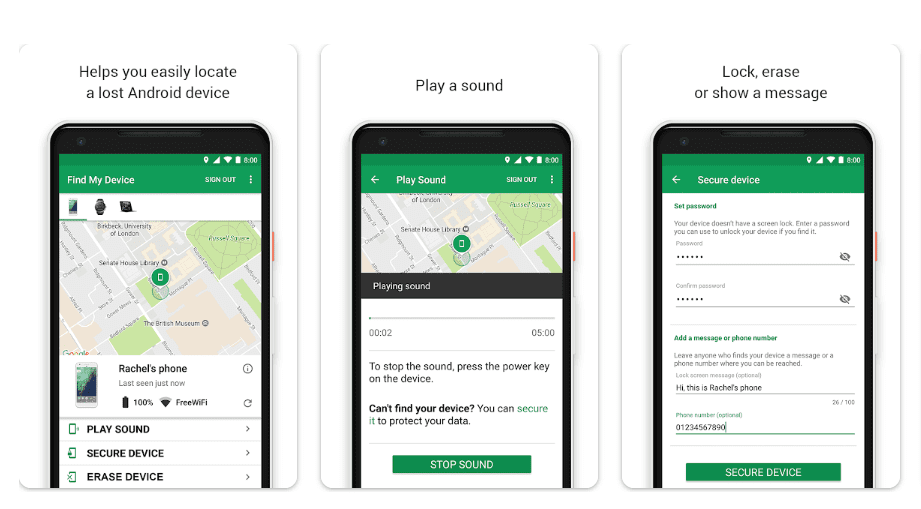
Sumber foto: Google Play Store – Find My Device
Selain menggunakan browser seperti cara pertama, pengguna Android 2.3 ke atas juga dapat menggunakan aplikasi Find My Device untuk kembali mendapatkan akses ke perangkatmu.
Tak susah-susah, kamu hanya perlu menggunakan akun Google yang terhubung ke ponselmu melalui komputer atau laptop. Berikut langkah-langkah menggunakan aplikasi Find My Device dari HP.
-
Buka aplikasi Find My Device.
-
Pilih perangkat yang kamu gunakan.
-
Kamu akan mendapatkan kode baru yang menimpa kode lama yang terlupakan.
-
Buka ponsel dengan kode baru yang kamu dapatkan.
>>> Download Find My Device APK di Google Play Store <<<
11. Buka Kunci HP pakai Fitur Google Smart Lock

Sumber foto: GreenBot – cara mengaktifkan Google Smart Lock
Cara membuka HP Android yang terkunci tanpa menghilangkan data selanjutnya adalah dengan memanfaatkan fitur Google Smart Lock. Fitur ini bisa diakses oleh kamu yang smartphone-nya sudah update ke sistem Android 5.0 atau lebih baru.
Selain itu, fitur ini juga harus sudah diaktifkan lebih dahulu. Berikut cara membuka HP yang lupa kata sandi Vivo dan Android lainnya:
-
Masuk ke Pengaturan > Keamanan > Setelan Lanjutan > Smart Lock.
-
Masukkan PIN, pola, atau sandi kamu untuk verifikasi.
-
Ikuti langkah sellanjutnya di layar, dan selesai!
-
Jika sudah terhubung, maka kunci HP akan terbuka otomatis.
12. Buka Layar Kunci HP dengan Akun Google

Sumber foto: Pixabay – Cara membuka password via Akun Google.
Akun Google yang kamu miliki juga dapat digunakan untuk menyetel ulang pola pada ponsel loh, terutama jika kamu masih menggunakan Android 4.4 atau versi yang lebih lama.
Jika kamu ingin mengetahui cara membuka HP yang lupa kata sandi tanpa reset menggunakan akun Google, simak di bawah, yuk, langkah-langkahnya:
-
Coba buka pola kunci ponsel beberapa kali hingga muncul tulisan Lupa Pola.
-
Klik tulisan “Lupa Pola”.
-
Pilih PIN atau buat pola baru setelah autentikasi berhasil.
13. Buka Layar Kunci HP dengan Factory Reset

Sumber foto: Pixabay – Cara membuka password dengan melakukan Factory Reset.
Jika semua cara membuka pola HP yang lupa pola di atas sudah kamu lakukan dan tidak dapat bekerja juga, solusi terakhirnya adalah dengan melakukan reset HP ke bawaan pabrik alias Factory Reset.
Sayangnya, trik ini bukan untuk kamu yang ingin cara membuka HP Android tanpa menghilangkan data karena kamu harus merelakan semua data yang ada di memori internal jika melakukan hal ini. Hanya saja, cara ini merupakan cara yang paling ampuh dan bisa dilakukan oleh siapa saja.
Nah, untuk proses masuk ke Recovery Mode ini bervariasi tergantung pada jenis dan merek smartphone kamu. Untuk lebih pastinya, kamu bisa browsing sesuai merek dan tipe HP yang digunakan.
Atau kamu juga bisa ikuti langkah-langkah melakukan Factory Reset di bawah ini. Siapa tahu sesuai dengan merek HP yang kamu gunakan dan berhasil, geng!
-
Nyalakan kembali dengan menekan tombol volume up + home + power atau tombol volume up + power secara bersamaan.
-
Gunakan tombol volume untuk memilih opsi Wipe Data/Factory Reset.
-
Lalu tekan tombol power untuk memilihnya.
-
Pilih Reboot system now dan smartphone kamu kembali dalam keadaan baru lagi.
14. Cara Buka Layar Kunci HP Android Pakai USB

Sumber foto: Pixabay – Cara membuka password dengan meroot HP.
Selain cara di atas, Jaka juga punya cara lain buat membuka sandi HP yang lupa dari OPPO, Xiaomi, dan HP lainnya dengan mudah, lho. Cara yang Jaka spill tersebut, yaitu menggunakan USB, geng.
Namun, cara membuka password HP yang lupa Oppo ini bakalan membuat HP-mu ke-root. Jadi, sebelum melakukannya, kamu harus mempertimbangkan hal itu lebih dulu, ya.
Kalau sudah yakin untuk me-root, langsung saja simak tutorial memulihkan akun pakai USB di bawah, yuk!
-
Sambungkan HP ke laptop atau PC menggunakan kabel USB lebih dahulu.
-
Buka program Command Prompt, kemudian ketik perintah CMD adb shell rm /data/system/gesture.key untuk masuk ke direktori instalasi ADB (Android Debug Bridge, yaitu tools untuk mengelola perangkat Android atau emulator Android).
-
Lakukan root HP agar sandi di lockscreen tidak bekerja.
-
Jika sudah di-root, segera ganti password HP-mu.
-
Setelah itu sudah diganti, lakukan reboot kedua kalinya agar HP kembali normal.
15. Cara Buka Layar Kunci HP via Google Assistant

Sumber foto: PCMag – Google Assistant settings
Kamu juga bisa memanfaatkan aplikasi Google Assistant yang sudah jadi bawaan untuk tiap ponsel Android. Cara buka HP Android lupa password ini ampuh dilakukan ketika sedang terburu-buru dan ingin segera mengakses HP.
Kamu hanya perlu ucapkan OK Google maka kunci HP akan terbuka otomatis. Tapi ingat ya, cara ini cuma berhasil kalau kamu sudah mengaktifkan fitur Google Assistant.
16. Cara Buka Layar Kunci HP ke Service Center

Sumber foto: Samsung – service center Samsung terdekat
Cara ini adalah yang terakhir bisa kamu lakukan jika memang usaha lainnya sudah tidak berhasil. Metode ini juga yang paling aman karena jadi cara membuka HP Android yang terkunci tanpa menghilangkan data.
Kamu bisa mengunjungi layanan service center resmi dari merek HP kamu untuk melakukan cara membuka HP yang terkunci Xiaomi, cara membuka HP yang terkunci vivo, cara membuka HP yang terkunci OPPO, dan lain sebagainya.
Nantinya, teknisi akan membantu membuka pola HP yang terkunci tanpa harus factory reset. Praktis dan pasti berhasil! Tapi kelemahannya, tentu saja kamu harus bayar biaya tertentu, ya.
17. Cara Buka Layar Kunci HP via Reboot Mode Aman Android
Cara membuka pola HP Android yang terlupakan tanpa proses reset HP bisa menggunakan Reboot Mode Aman. Menu ini digunakan untuk membuka pola atau kata sandi penguncian ponsel menggunakan aplikasi kunci ponsel pihak ketiga.
Caranya cukup mudah dan berikut ini langkah-langkahnya:
-
Tekan tombol Power Off di HP.
-
Muncul pilihan Matikan atau Reboot.
-
Klik kembali tombol power hingga muncul Mulai Ulang Mode Aman > Oke/Ya.
-
Ponsel akan otomatis restart dan ponsel akan masuk ke menu Mode Aman.
-
Di menu Mode Aman, kamu bisa menghapus aplikasi kunci pihak ketiga.
-
Setelah menghapus aplikasi, restart kembali.
18. Buka Kunci HP Pakai Fitur Forgot Pattern

Sumber foto: Pixabay – Apa pola HP untuk membuka password.
Jika perangkat kamu masih menjalankan sistem operasi Android 4.4 KitKat atau lebih rendah, kamu masih bisa menggunakan fitur Forgot pattern. Metode ini adalah cara membuka pola HP yang lupa.
Berikut langkah-langkah menggunakan fitur Forgot Pattern untuk membuka smartphone!
-
Masukkan password HP secara random sebanyak 5 kali.
-
Akan muncul pesan Coba lagi dalam 30 detik.
-
Pilih metode lupa kata sandi yang kamu inginkan.
Umumnya ada dua metode yang tersedia, yakni menjawab pertanyaan keamanan yang telah dibuat sebelumnya atau masuk dengan akun Google kamu.
Jika kamu memilih pilihan kedua, Google akan mengirimkan email dengan pola pembuka kunci atau kamu juga dapat mengubahnya saat itu juga.
19. Cara Membuka Pola HP yang Terkunci atau Lupa
Sebetulnya, masih ada banyak cara yang bisa kamu lakukan untuk membuka kunci HP ketika lupa pola kuncinya, geng. Jika cara-cara di atas masih belum berhasil membuka kunci HP-mu, kamu bisa melakukan cara berikut ini.
Untungnya, Jaka sudah merangkum beberapa cara lainnya agar kamu bisa unlock kunci HP yang menggunakan pola tertentu. Simak selengkapnya di artikel Jaka berikut ini, ya!
Daftar Cara Membuka HP yang Terkunci
Berdasarkan penjabaran Jaka di atas, berikut ini adalah daftar lengkap cara membuka HP yang terkunci karena lupa sandi atau pola. Masing-masing metode memiliki kelebihannya sendiri. Tinggal pilih mana yang sesuai dengan kondisimu saja, geng:
-
Menggunakan Android Device Manager (Find My Device)
-
Membuka kunci HP dengan panggilan darurat
-
Gunakan Samsung Find My Mobile (Cara Membuka HP yang Lupa Kata Sandi Teraman)
-
Cara Membuka Password HP yang Lupa di iPhone
-
Gunakan ADB untuk Menghapus Password
-
Pakai HP Orang Lain (Cara Membuka Pola HP yang Lupa Termudah)
-
Gunakan Aplikasi Find My Device
-
Fitur Google Smart Lock untuk Membuka HP yang Terkunci
-
Cara Buka Layar Kunci HP Android Menggunakan USB
-
Aplikasi Google Assistant
-
Laporkan ke Service Center
-
Gunakan Fitur Forgot Pattern
Akhir Kata
Itulah beberapa cara membuka kunci HP yang terkunci paling ampuh sejauh ini. Namun karena banyaknya jenis dan merek Android, memang tidak semua metode berfungsi untuk semua HP. Kamu bisa mencoba metode yang paling tepat dan berhasil jika lupa password HP kamu.
Selain itu, cara yang Jaka bagikan ini juga tidak bisa diaplikasikan pada semua kondisi. Terkadang banyak faktor yang bisa menyebabkan cara-cara ini tidak berfungsi dengan semestinya. Selain itu, cara di atas juga berbeda dengan cara membuka aplikasi yang terkunci.
Kata Kunci Terkait
-
cara membuka hp yang lupa kata sandi menggunakan panggilan darurat
-
cara membuka hp yang lupa kata sandi samsung
-
cara membuka password hp yang lupa oppo
-
cara mengatasi hp lupa kata sandi tanpa reset
-
cara membuka hp yang lupa kata sandi vivo
-
cara membuka pola hp yang lupa
-
cara membuka hp yang lupa kata sandi iphone
-
cara membuka hp android yang terkunci tanpa menghilangkan data
Baca artikel dan berita menarik dari JalanTikus lainnya di Google News
Baca juga artikel seputar Android atau artikel menarik lainnya dari Reynaldi Manasse.
Sumber : https://jalantikus.com/