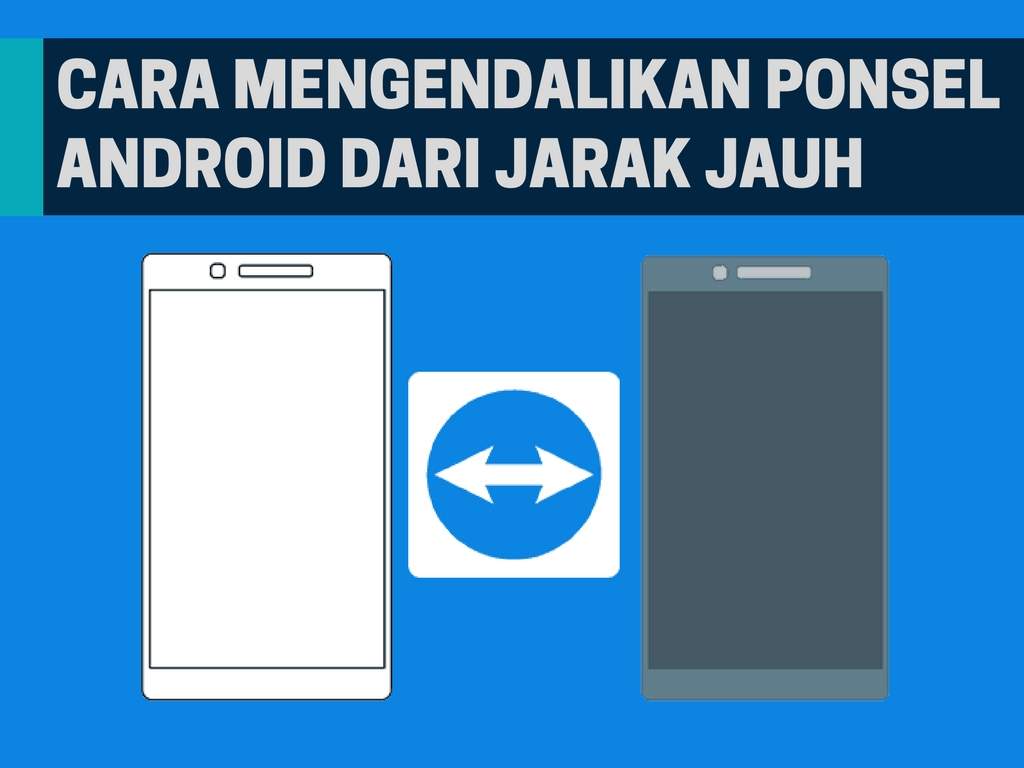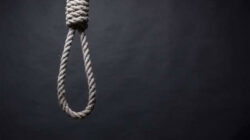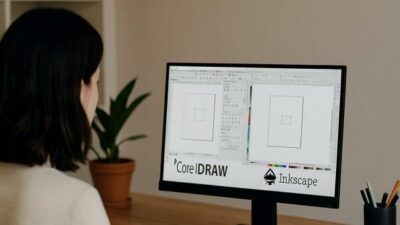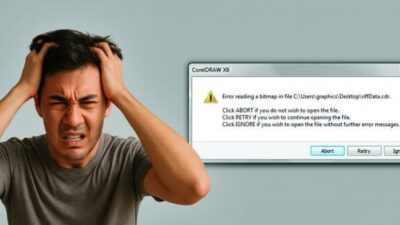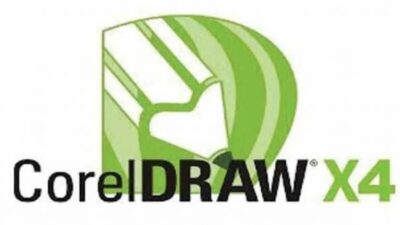Saat ini, teknologi semakin canggih dan banyak inovasi teknologi terbaru yang menunjang kehidupan manusia. Seperti yang akan kita bahas kali ini yaitu cara mengendalikan handphone Android dari jarak jauh. Langsung saja simak ulasan dibawah ini.
1. Download Aplikasi TeamViewer QuickSupport di Handphone Target
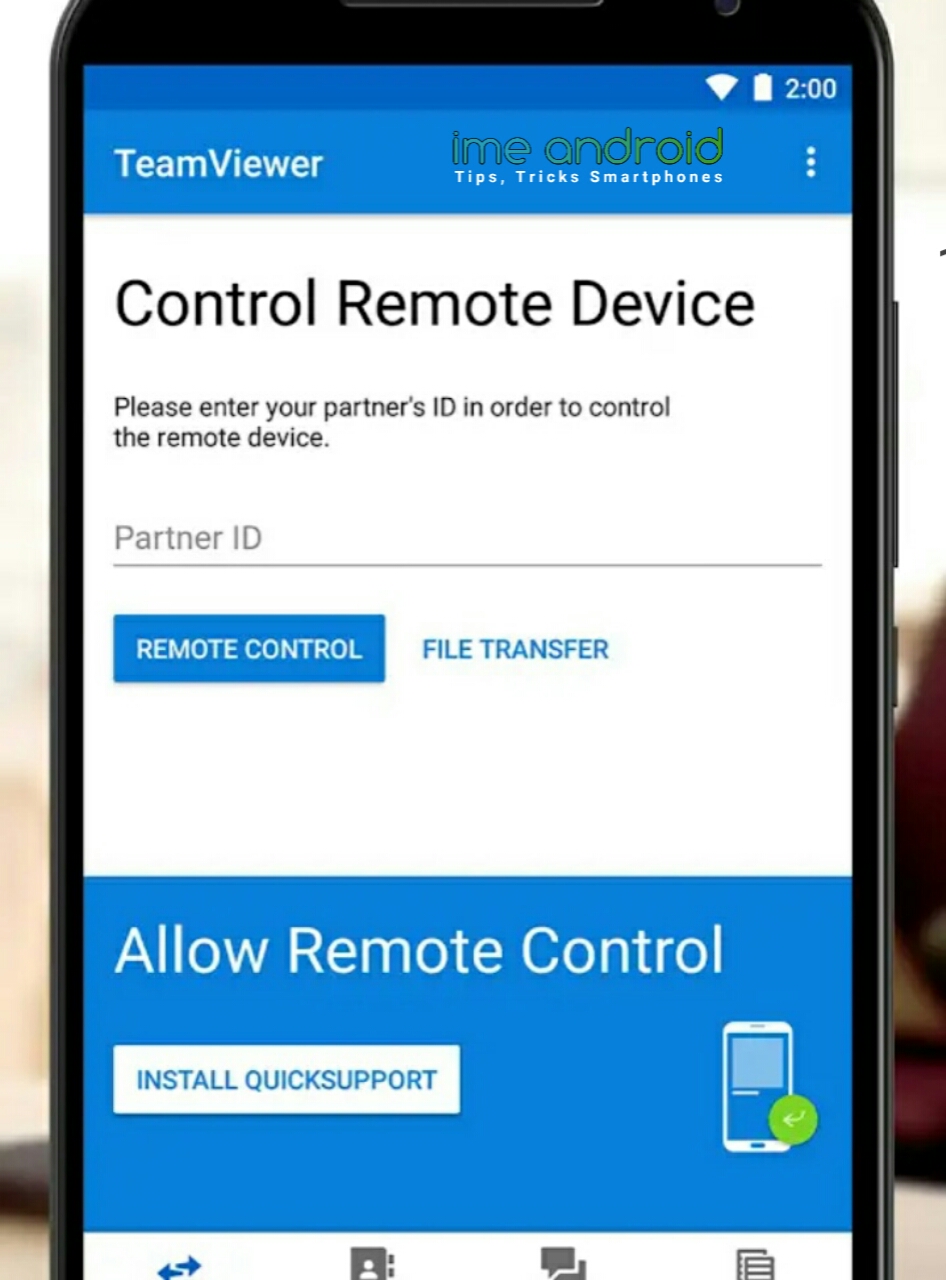
Cara pertama yang harus dilakukan untuk mengendalikan handphone Android dari jarak jauh adalah dengan mengunduh dan menginstall aplikasi TeamViewer QuickSupport pada handphone target. Aplikasi ini memiliki fungsi untuk mengirimkan semua data dan informasi pada handphone target ke hnadphone pengendali secara online. Namun untuk beberapa jenis smartphone seperti misal smartphone merk Huawei membutuhkan add-on yang dapat di unduh melalui link aplikasi Google Play Store.
2. Download Juga Aplikasi TeamViewer for Remote Control di Handphone Pengendali