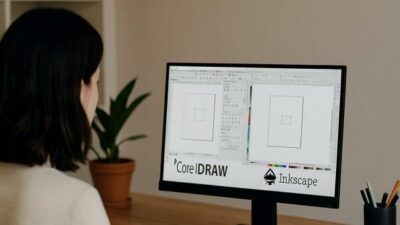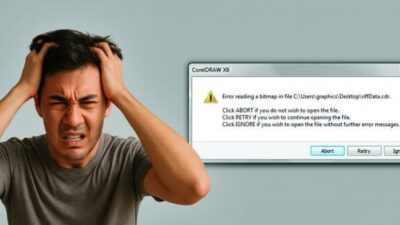Cara convert video Youtube ke MP3 itu sebenarnya cukup mudah. Namun sayangnya, hal tersebut tampak mudah jika dilakukan di PC ataupun laptop.
Bagaimana jika anda mau mengubah format video Youtube ke format MP3 dari HP Android? Apakah cara yang biasa anda gunakan di PC ataupun laptop bisa digunakan di HP Android?
Bagi anda yang hanya memiliki perangkat HP Android saja dan ingin mengubah format video Youtube ke MP3, anda bisa pelajari lebih lengkapnya cara convert video Youtube ke MP3 dari HP Android di dalam artikel ini.
Cara Convert Video Youtube ke MP3 Menggunakan Aplikasi MP3 Converter dari Inshot
Meskipun hanya memiliki HP Android saja, sebenarnya andapun masih bisa mengubah format video Youtube menjadi MP3. Ada banyak sekali cara yang bisa anda gunakan untuk convert dari video Youtube menjadi MP3.
Salah satu cara convert video Youtube ke MP3 dari HP Android adalah dengan menggunakan aplikasi MP3 Converter dari Inshot. Menariknya lagi, aplikasi tersebut tidak hanya bisa anda unduh secara gratis dari Playstore saja, namun aplikasi tersebut juga punya fitur tambahan selain mengubah format video Youtube menjadi MP3.
Aplikasi MP3 Converter tersebut juga sekaligus bisa melakukan pengeditan baik video maupun audio. Selain itu, MP3 Converter ini juga bisa mengubah 15 video menjadi MP3 secara bersamaan.
Lalu bagaimana caranya menggunakan aplikasi MP3 Converter ini untuk mengubah format video Youtube menjadi MP3? Ikuti langkah-langkah berikut ini untuk mengubah video Youtube menjadi MP3 dengan menggunakan aplikasi MP3 Converter:
- Pertama-tama, pastikan untuk mengunduh dan memasang aplikasi MP3 Converter dari Inshot di HP Android anda terlebih dahulu.
- Jika aplikasi MP3 Converter sudah terpasang di HP Android anda, maka selanjutnya anda harus unduh terlebih dahulu video Youtube yang mau anda konversi menjadi MP3.
- Setelah video Youtube yang mau anda konversi menjadi MP3 sudah diunduh dan tersimpan di memori internal maupun eksternal HP Android, buka aplikasi MP3 Converter yang sudah anda pasang sebelumnya.
- Di dalam aplikasi MP3 Converter terdapat 6 menu. Pilih menu video to audio yang berada di bagian atas kiri.
- Setelah itu, pilih video mana saja yang mau anda konversi ke MP3. Anda bisa memilih maksimal hingga 15 video untuk dikonversi menjadi MP3 secara bersamaan di dalam aplikasi MP3 Converter.
- Tunggu proses konversinya sampai selesai. Dan jika proses konversinya sudah selesai, anda bisa membuka hasil konversinya dari menu output folder di bagian pertama masuk aplikasi MP3 Converter.
Cara Convert Video Youtube ke MP3 dari HP Android Tanpa Menggunakan Aplikasi Tambahan
Memang benar, hasil konversi video Youtube ke MP3 dengan menggunakan aplikasi MP3 Converter itu sangat bagus. Selain itu, andapun juga bisa mendapatkan fitur editing video dan juga audio.
Namun demikian, proses untuk konversi video Youtube menjadi MP3 dengan menggunakan aplikasi MP3 Converter itu cukup rumit. Apakah tidak ada cara convert video Youtube ke MP3 dari HP Android yang tidak membutuhkan aplikasi tambahan?
Bagi anda yang memang tidak membutuhkan fitur editing video dan audio serta tidak begitu mementingkan kualitas hasil konversi video Youtube menjadi MP3, anda bisa melakukan konversi video Youtube menjadi MP3 dengan bantuan aplikasi berbasis website. Aplikasi konversi video Youtube ke MP3 berbasis website tersebut bernama YTMP3.
Lalu bagaimana cara convert video Youtube ke MP3 dari HP Android dengan menggunakan aplikasi berbasis website tersebut? Ikuti langkah-langkah berikut ini untuk melakukan konversi video Youtube menjadi MP3 dengan menggunakan aplikasi berbasis website YTMP3:
- Pertama-tama, cari terlebih dahulu video Youtube mana yang mau anda konversi menjadi MP3.
- Jika sudah menemukan satu video di Youtube yang mau anda konversi menjadi MP3, copy link video tersebut.
- Setelah itu, akses website YTMP3.
- Paste link video Youtube yang sudah anda copy sebelumnya di kolom yang sudah disediakan di dalam website YTMP3.
- Jika sudah, tekan tombol convert dan tunggu prosesnya hingga selesai.
- Setelah proses konversi selesai, anda hanya perlu menekan tombol download saja. Maka secara otomatis file MP3 hasil konversi video Youtube akan diunduh ke memori internal HP Android anda.
Note:
Untuk mengakses file hasil konversi video Youtube, anda bisa membuka file manager di HP Android anda dan pilih folder download. File hasil konversi video Youtube anda berada di dalam folder tersebut.
Jika dibandingkan dengan cara convert video Youtube ke MP3 dari HP Android yang pertama, memang cara yang kedua ini jauh lebih praktis dan mudah.
Tak hanya itu saja, andapun tidak perlu mengorbankan space memori internal HP Android anda lagi untuk memasang aplikasi tambahan hanya untuk bisa convert video Youtube menjadi MP3.