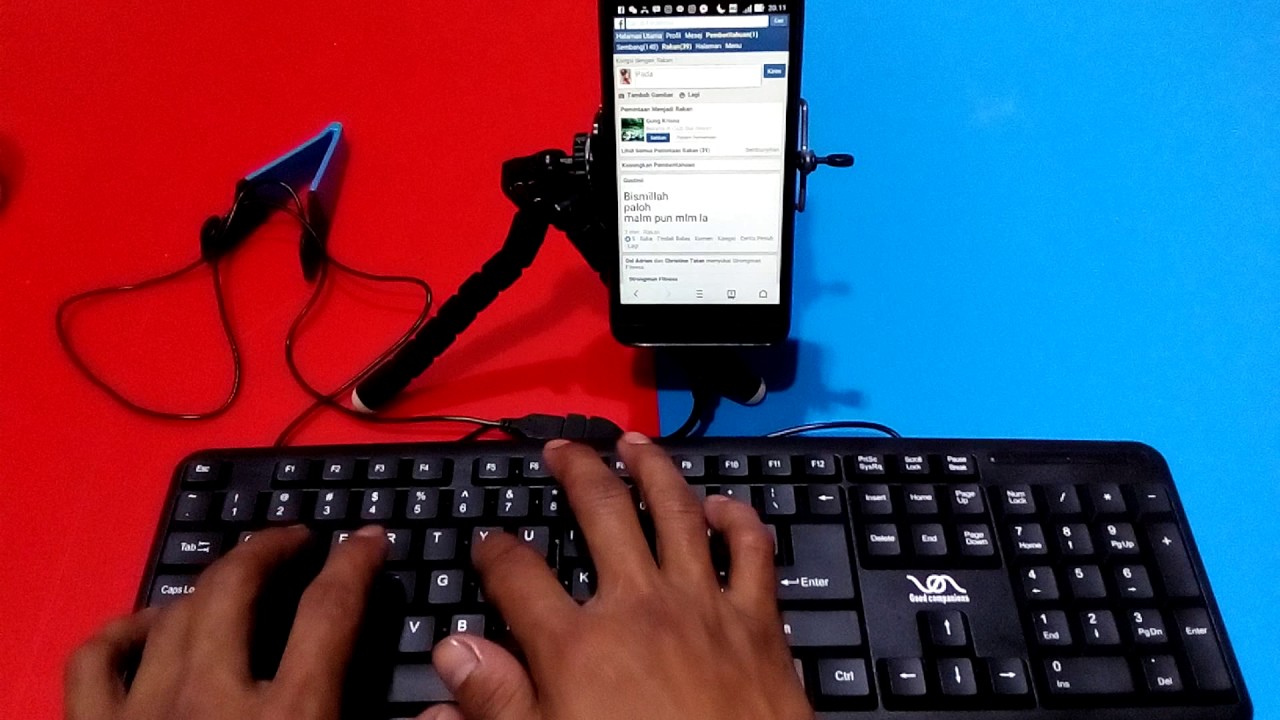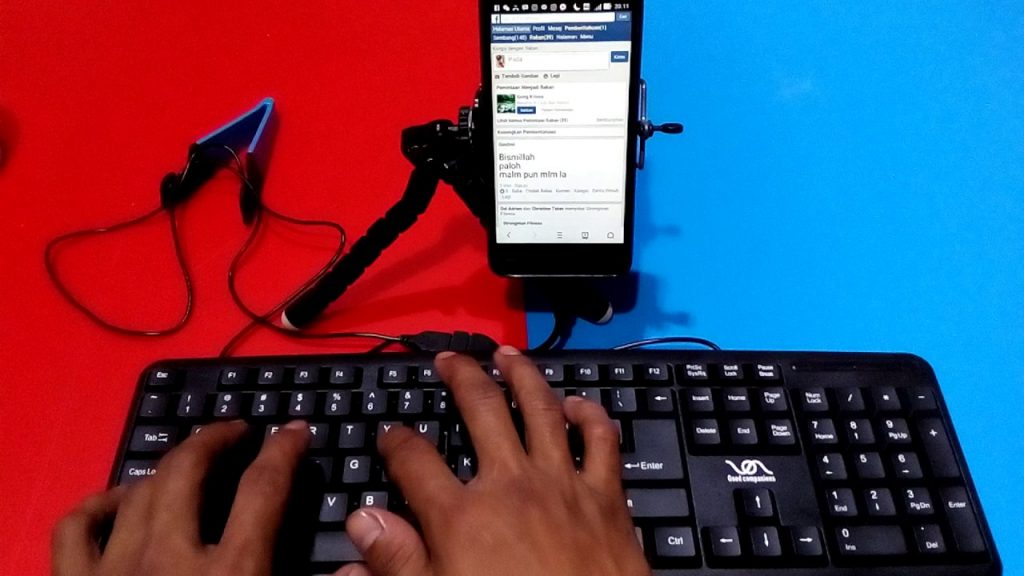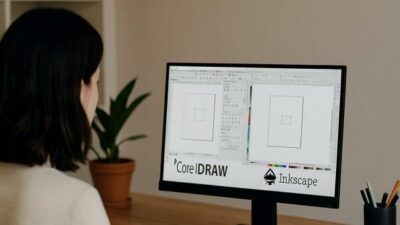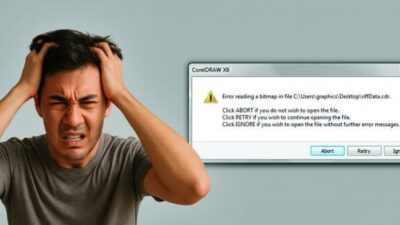Sekarang ini, penggunaan Android sudah menjadi andalan dimana dimana. Mulai dari sekedar untuk bermain game sampai pekerjaan penting.
Walaupun Android belum bisa menggantikan fungsi notebook maupun PC secara keseluruhan akan tetapi sifat praktisnya yang dapat dibawa kemana mana dan digunakan dimana pun menjadi ketertarikan tersendiri.
Nah, untuk anda yang suka mengetik dokumen panjang, akan jauh lebih nyaman menggunakan keyboard fisik dibanding dengan versi virtual pastinya.
Seperti yang akan kita bahas kali ini yaitu cara menggunakan keyboard komputer di handphone Android. Kecanggihan terbaru ini datang dan disambut dengan positif untuk pengguna Android yang suka mengetik dan kerepotan saat membawa PC kemana mana.
Namun ada catatan bahwa tidak semua handphone dapat menggunakan tutorial ini. Penasaran? Langsung saja simak ulasan dibawah ini.
Sebelumnya, ada beberapa peralatan yang diperlukan seperti:
- Perangkat Android yang support USB OTG
- Keyboard
- Kabel USB OTG (On the Go)
- USB to PS/2 converter jika menggunakan keyboard dan Mouse tipe PS/2
- Mouse
- USB Hub jika menggunakan keyboard dan Mouse tipe USB
Untuk yang pertama ada hubungkan Keyboard atau Mouse ke Android. Disini, kita membutuhkan kabel USB OTG atau On The Go. Hanya cukup dipasangkan saja, koneksi akan langsung jalan dan dapat langsung digunakan untuk mengetik dokumen, internet, sms atau hal lain yang memerlukan input teks.
Untuk yang kedua adalah dengan menghubungkan keyboard plus mouse berjenis PS/2 ke ponsel Android. PS/2 disini adalah sejenis konektor ya, bukan Play Station 2. apabila anda memiliki dekstop atau PC dirumah, maka keyboard dan mouse yang digunakan umumnya terdapat konketor PS/2 yang memiliki bentuk seperti lingkaran.
Untuk menghubungkan ke ponsel Android tidak hanya membutuhkan kabel USB OTG, namun kita juga membutuhkan kabel USB to PS/2. Caranya sangat mudah, hanya dengan menyambung keyboard dan mouse ke kabel USB to PS/2 lalu sambungkan ke kabel USB OTG dan colok ke perangkat Android kita.

Untuk yang ketiga, khusus untuk anda yang tidak memiliki keyboard maupun mouse dengan konektor berjenis USB dan bukan PS/2 maka dapat menghubungkan keduanya pada saat bersamaan serta hanya membutuhkan alat yang bernama USB Hub.
Fungsi dari USB Hub ini adalah untuk mencabangkan port female USB. Cukup dengan mencolokkan Mouse plus Keyboard USB ke USB Hub lalu sambungkan ke kabel USB OTG dan colok ke ponsel Android anda.
Itulah beberapa cara dalam menggunakan keyboard komputer di handphone Android. Terdapat banyak cara dan pilihan.
Sesuaikan dengan kapasitas handphone anda dan gunakan kualitas kabel yang baik. Namun untuk menggunkaan USB Hub memiliki kekurangan yaitu apabila digunakan pada handphone atau tablet tertentu terkadang tidak memiliki fungsi sebagaimana mestinya.
Misal seperti tiba tiba tidak bisa digunakan, bisa mouse nya bisa juga keduanya. Hal ini disebabkan oleh akibat kualitas USB Hub yang tidak baik.
Kedua adalah pengaruh dari handphone atau tablet yang tidak kuat untuk menggunakan keyboard dan mouse secara bersama sama atau mungkin juga bisa karena software handphone yang tidak menyuport.
Untuk anda yang ingin lebih praktik pun dapat juga menggunakan mouse dan keyboard versi wireless. Cara ini memang lebih banyak digunakan karena dapat dipakai dimana pun dan kapanpun tanpa perlu repot membawa kabel kabel yang banyak. Semoga bermanfaat.