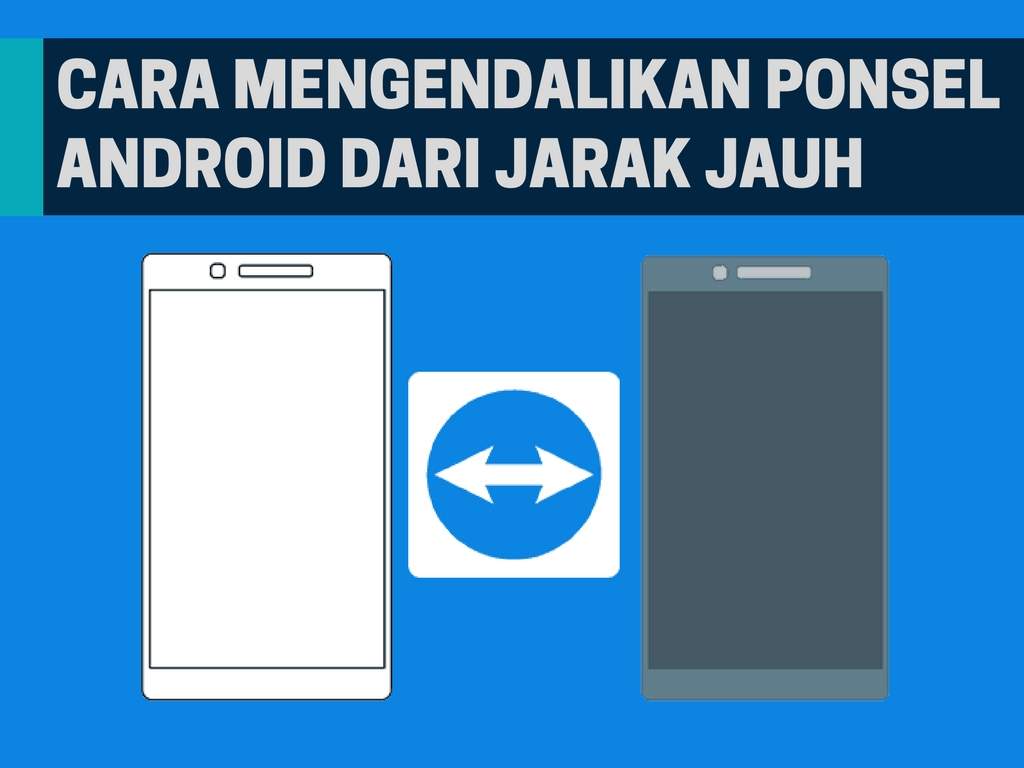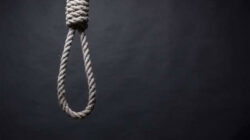The smartphone controller must also be equipped with a special application, namely: TeamViewer for Remote Control which has a function to receive all data and information from the target smartphone. This application is certainly able to read the entire display on the target smartphone like screen mirroring online.
3. Open the App TeamViewer QuickSupport with Target Mobile
After downloading the two applications above, the next step is to open Team Viewer GuickSupport on the target smartphone and make sure we are connected to the internet and the connection must be good enough.